Here’s a fun interactive example that provides a learner with weird and wacky medical facts. Give it a try and see if you can learn something new about your lungs, brain, heart, eyes, and teeth. It’s presented in the form of a digital book with a well-designed animation for page turns.
Mechanics
This was constructed using a linear design (12 slides) that includes Storyline 360 variables, layers, and triggers. It also incorporates a knowledge check at the end. I designed this to require the user to answer each question before moving to the next one. When you watch the demo, try to submit without answering and see what happens!
The physician graphic comes courtesy of e-Learning Art’s library. I used the Buck character (#68791, #68776, and #68772) and took advantage of its reposeable SVG file format to add a stethoscope for Buck!
What makes this interesting is the turning-page effect. I got this idea from a sample template from David Charney’s website, e-Learning Locker. David used transparency, shadows, and fade animations to create the effect. Very creative on his part! I added a rotating 3D model of the lungs, brain, heart, eyes, and teeth to make it more visually engaging.
Click the image below to explore this short demo!
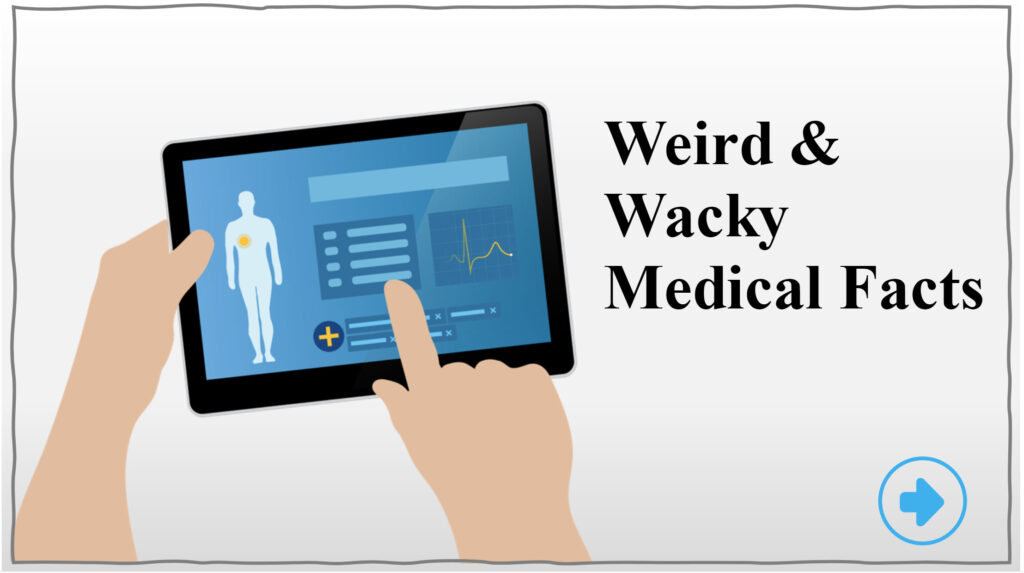

 Creating a Results Slide for Multiple Quizzes in Storyline 360
Creating a Results Slide for Multiple Quizzes in Storyline 360
Leave a Reply