I built a quick and rough prototype in Storyline 360 in response to the “Using Circular Menus Navigation in E-Learning #406” challenge on the e-Learning Heroes forum. If you are an e-learning designer/developer, I strongly encourage you to join the community and participate in these weekly challenges. It’s a great way to build a portfolio if you are starting out or, in my case, to keep my Storyline 360 skills sharp!
The idea came from a few posts I made regarding ChatGPT. You can read these posts here and here.
This mockup uses a single base slide with four layers. A T/F variable is used to control when the four steps appear and disappear. The built-in Spin and Grow animation was combined with Circular paths to create the animation. Throw in a few state changes, and this is what you end up with. This can be used as a click-and-reveal interaction or an introduction to modules in your course. Click the Launch button below to see the demo.

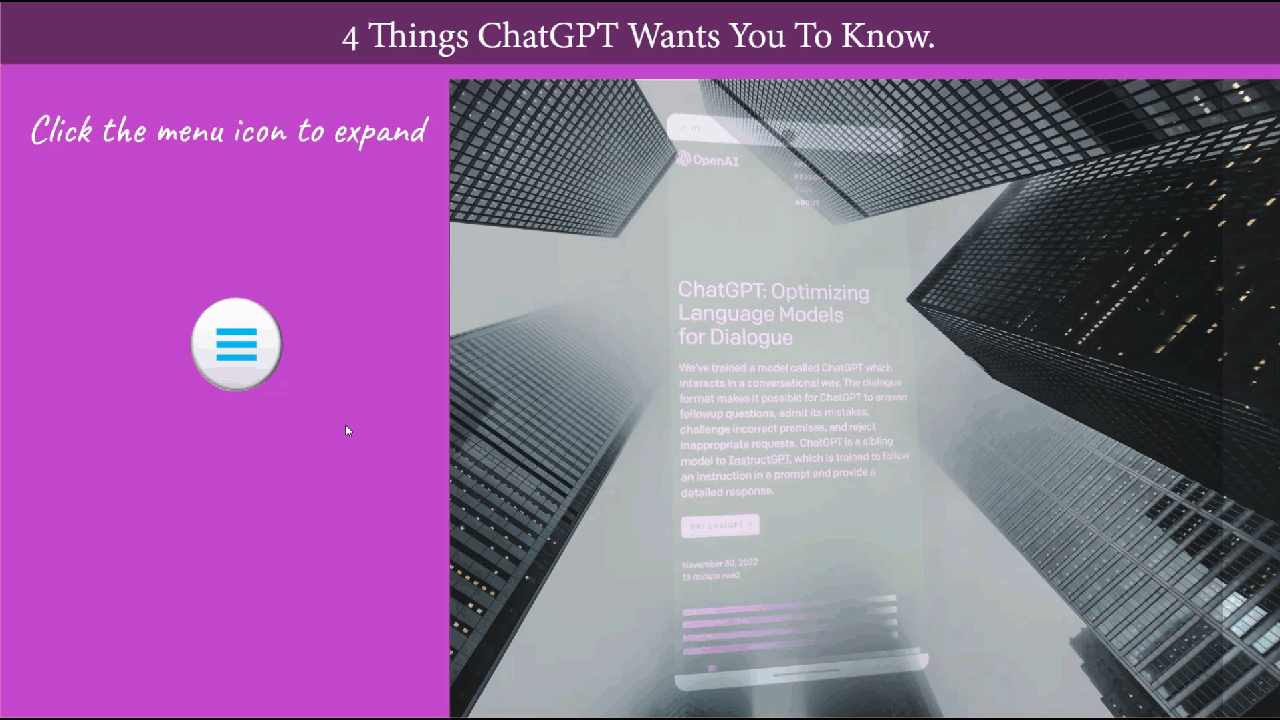
Leave a Reply