Here’s an exciting challenge someone posed on the eLearning Heroes forum today. They were building a table that needed to function like a quiz. They wanted their learners to review the table and confirm whether or not the information in the Document column matched the IDS column by selecting either Yes or No. Once the learner made their choices, they wanted them to click a submit button and have Storyline evaluate their answers and allow them to Try Again if they made a mistake.
I’m not privy to the information in the form, but the instructions were, “You have just finished adding a cardholders dispute documentation into IDS. Review the columns below to ensure that the data added to the system matches the information on the paper document.
Storyline 360 does not have a quiz format that allows you to enter multiple quiz questions on the same page, so this needed to be a custom build.
Mechanics
- Radio buttons + Button sets
- True/False Variable
- Triggers to change state triggers and variables
Click the image below to explore this interaction.
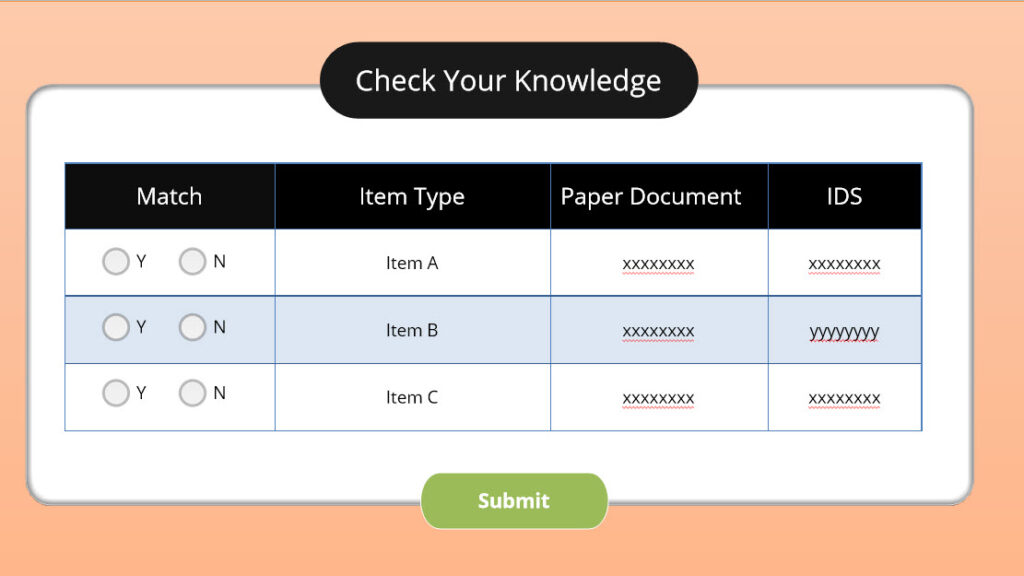
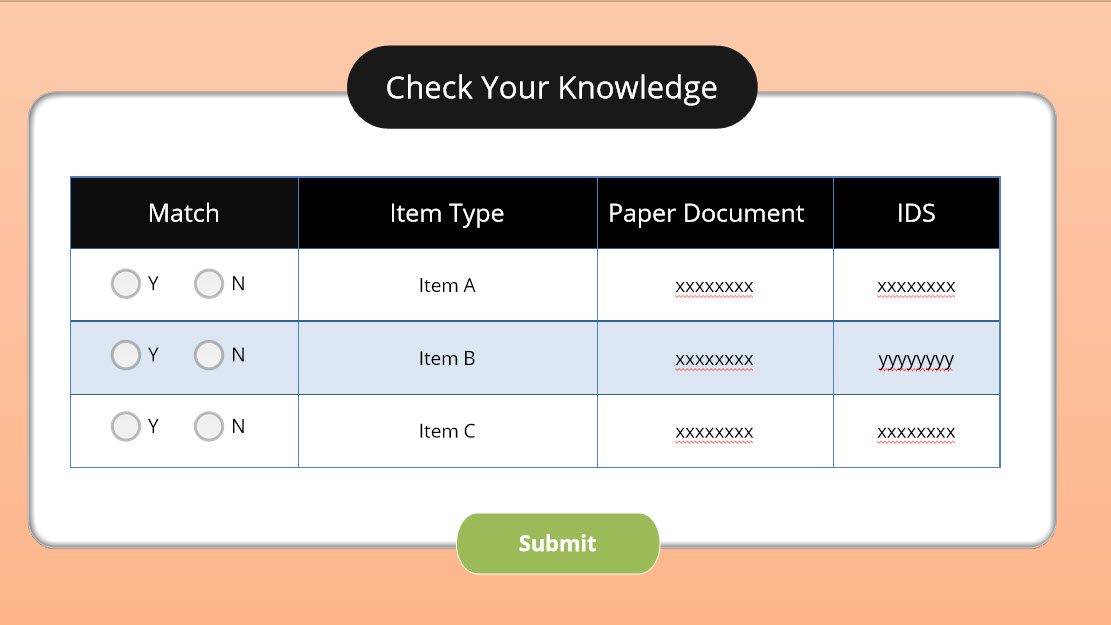
Leave a Reply