Last week, I came across a post on the e-Learning Heroes forum asking if it was possible to build a custom interaction that would allow the learner to pick from a set of criteria and then be provided information based on their selection.
Background
The idea was for this to be a tourist information resource. The criteria included things such as swimming, walking routes, food, surfing, pet friendly, etc. Once the user made their selection, the beaches that met those criteria would be displayed where the user could learn more about them.
Initially, I was thinking this would require the use of Javascript and variables but found a way to accomplish this using only state changes! The sample below includes three beaches but additional beaches could be added pretty easily.
Here is the title screen
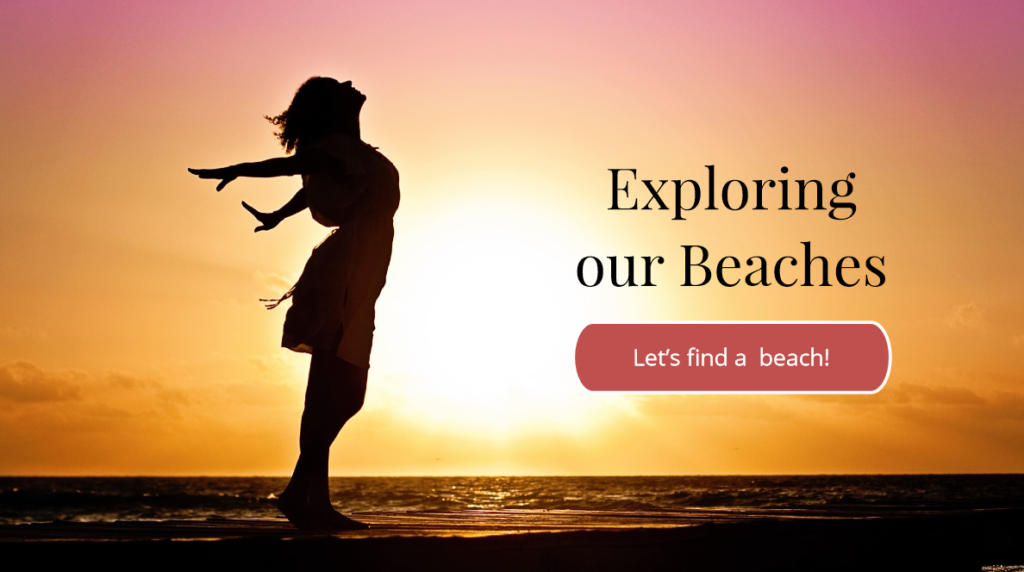
Here is the criteria to select from screen
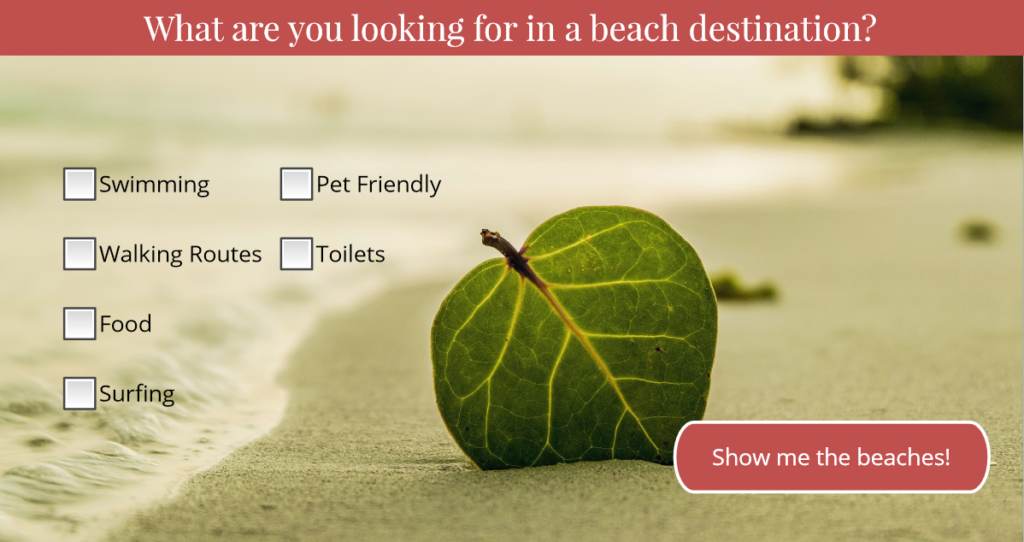
Here is an example of additional information provided for the beach(es) selected.
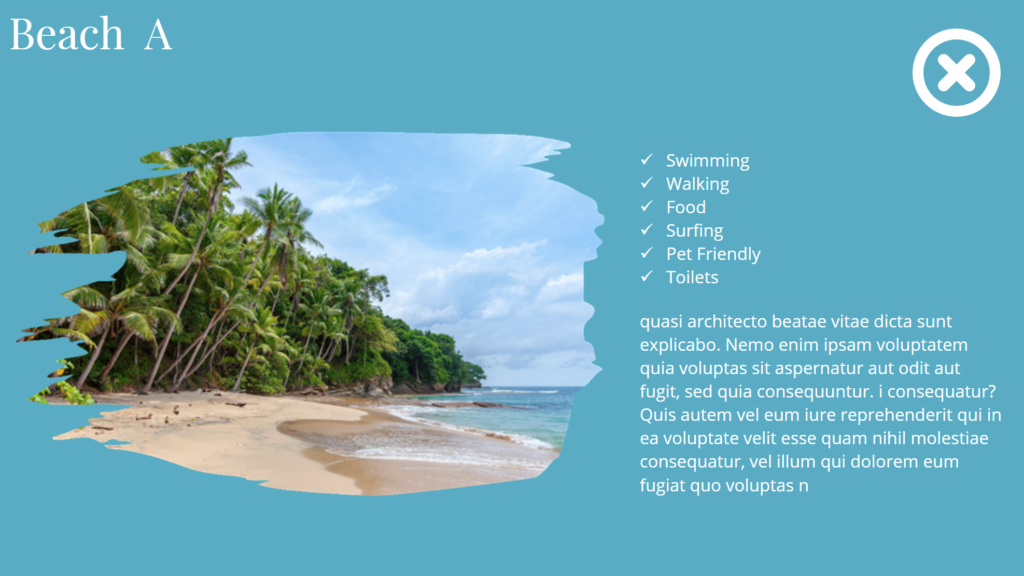
Enjoy searching for a beach location that meets your needs! Click any of the images above to view the sample.

 Mixing ScrewDrivers in Storyline 360
Mixing ScrewDrivers in Storyline 360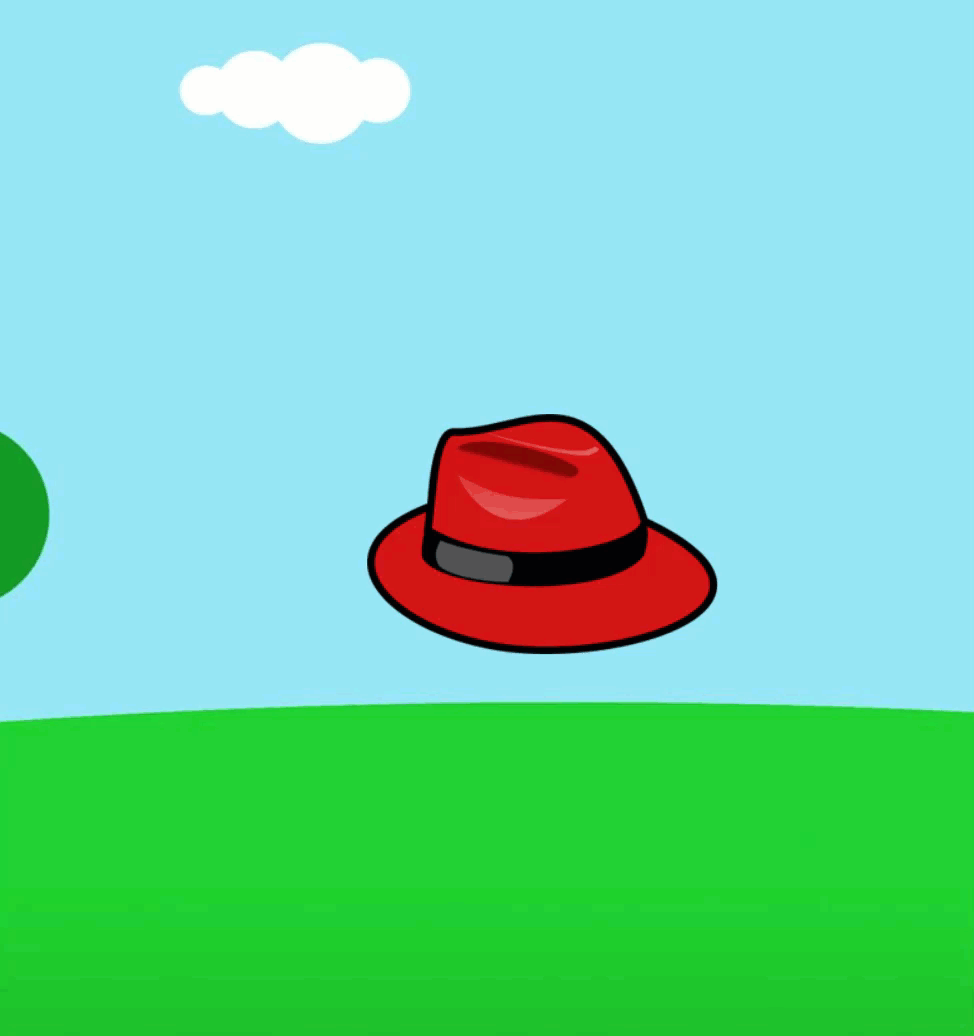
Leave a Reply