In this week’s post, get ready to dive into another Storyline 360 troubleshooting adventure! I’ll unveil a simple tip that gives you control over your users’ video experience. Say goodbye to fast-forwarding and rewinding on the first watch!
The idea for today’s post comes from a question on the eLearning Heroes forum! The person wanted to set up Storyline 360 to allow a learner to fast forward and rewind a video, but only after they viewed it once.
States, Variables, and a Transparent Rectangle, Oh My!
The “secret” ingredients to addressing this challenge are to start with a transparent rectangle and use its built-in hidden state. Next, add a T/F variable to the mix, and then stir it up with a few triggers and a condition.
Here are the triggers that are explained in the video that follows. The first trigger changes the transparent rectangle to hidden when the timeline starts if the T/F variable (e.g., VidBlock) is True.
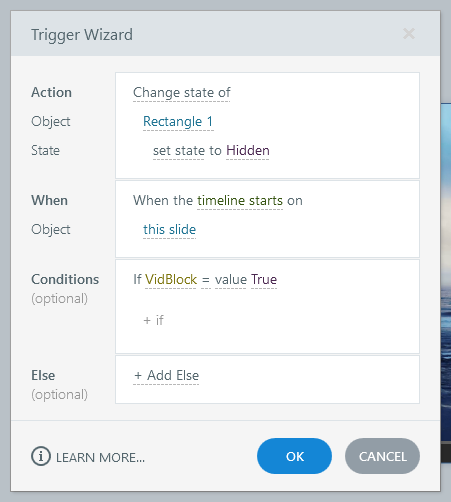
The second trigger changes the VidBlock variable to True when the media (e.g., the video) completes.
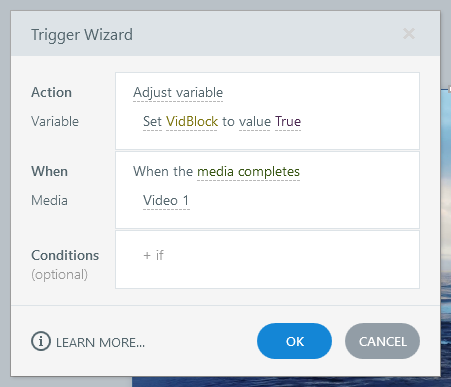

 The Great Learning Objective Debate: They’re a Waste of Time
The Great Learning Objective Debate: They’re a Waste of Time
Leave a Reply