I’ve built several custom interactions for my clients over the past few years. Most are knowledge checks that don’t require a score as part of a final assessment. But, what happens when you build a custom interaction and need to assign points that are included in the final assessment score? Come along with me as I experiment with this challenge.
Setting up the Two Questions
I started with a single multiple-choice question by inserting a new slide, selecting the graded question option, and picking the multiple-choice question layout. I assigned it 50 points and linked it to the Results slide I created. I replaced the built-in Submit button with my custom button to match the rest of the demo.
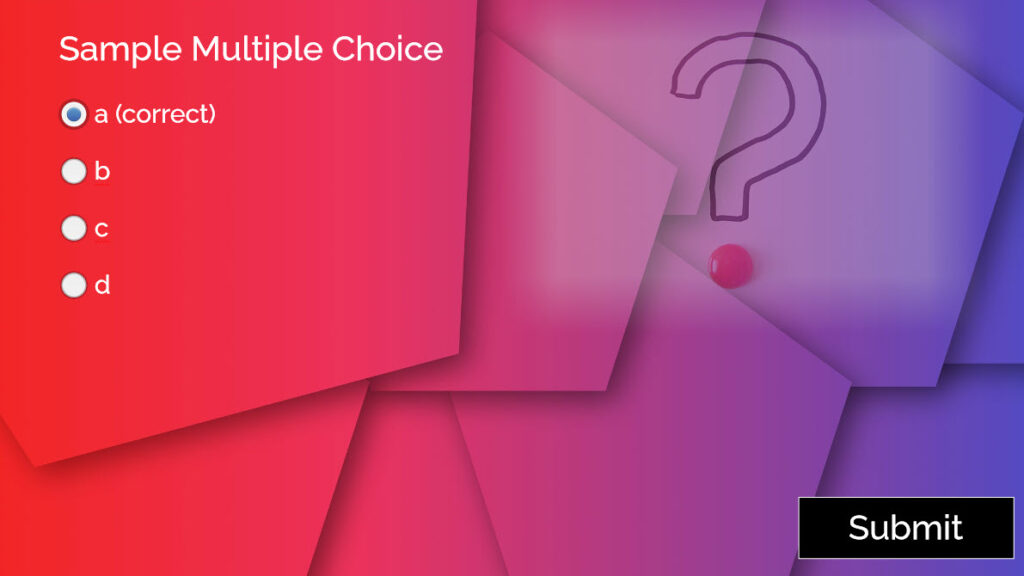
Next, I built a custom mix-match style interaction in which the learner must select (from a drop-down menu) the common names for the associated medical word.
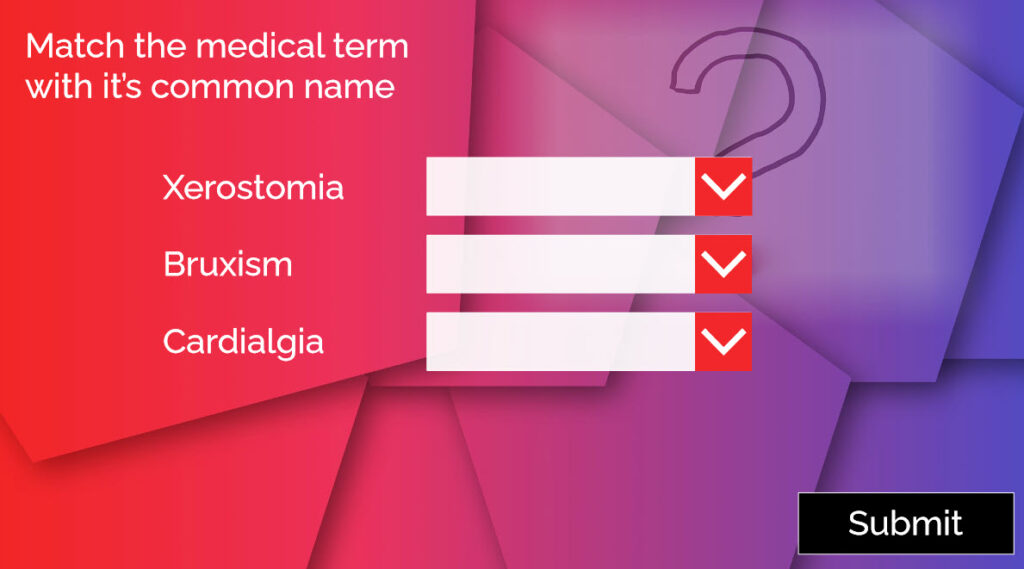
Once I completed the design and coding of the custom interaction, I added a new “hidden slide” that does not appear in the Storyline player’s menu. This “hidden” slide is a Fill-in-the-Blank question worth 50 points. The secret here is to populate the text answer using a separate text variable (e.g., MyVar) when the timeline starts on the “hidden” slide and assign it a default value of Completed. It’s the point value for this slide that will provide the points for the custom interaction.
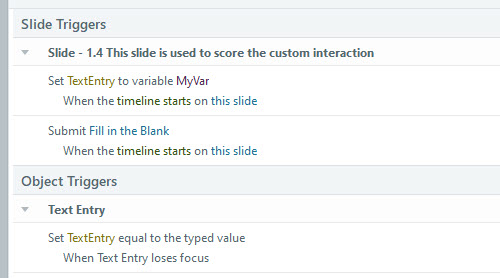
Success!
The final results show that the custom interaction transferred its points correctly to the Results slide. Click on any of the images in this post to view the sample.
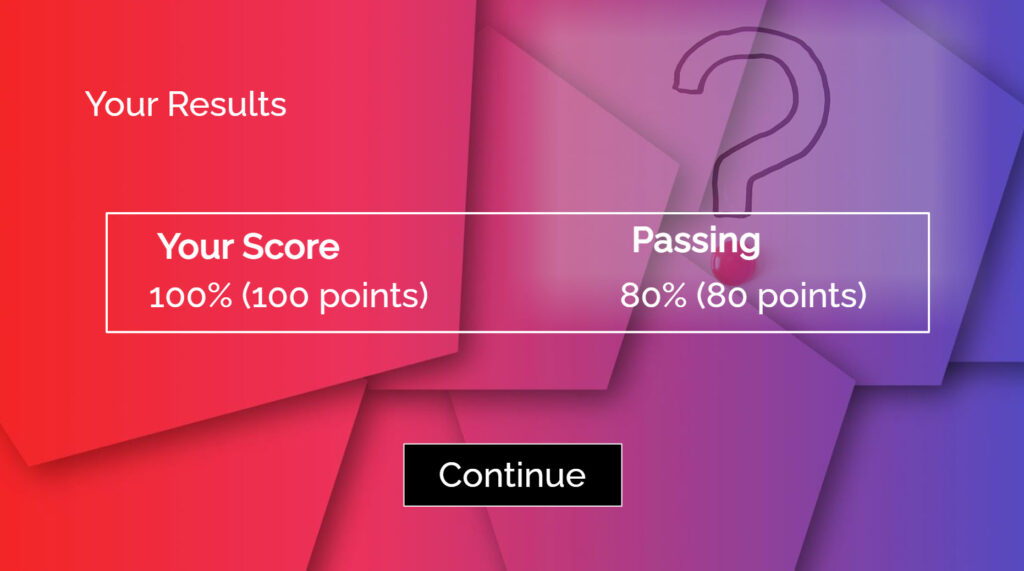

Leave a Reply