Sometimes, you want to prevent learners from moving ahead in a course until they have completed a specific task. For example, maybe you need them to read a document that contains a code (at the end) they can use to unlock access to your next module.
Here’s the catch? What keeps one learner from reading the document to find the code and then share it with multiple other learners? Nothing. Of course, you could attempt to create a solution that uses two-factor authentication, APIs, and SQL Server on the backend, but this is a simple solution that you can accomplish within Storyline 360 if you can accept the limitation mentioned above.
In Storyline 360, you do this with triggers, conditions, hiding slides on the menu, and creating a numeric variable. Here’s a quick mockup I created. Click on the image below to view.
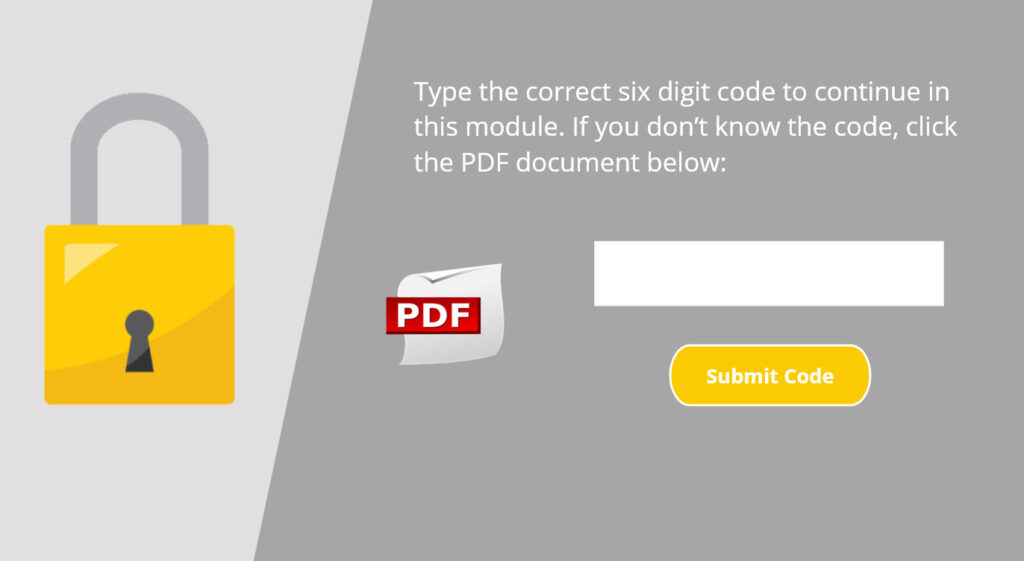

Leave a Reply